This video shows a common display filter that can be used in Wireshark to filter for slow web transactions to a server. Using this filter, you can quickly isolate slow application responses, which helps to get the blame off the network and into the right place.
Enjoy!

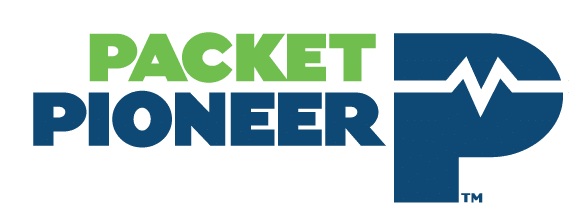


hello,
Thank you very much :
In real production environnement, communication client server is much more complicated ...
There are Firewalls, Loadbalancers and so on ..
This is were the fun begin actually 🙂
Thank you for the video